2020 Sign-In and Sign-Out
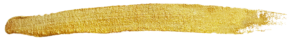
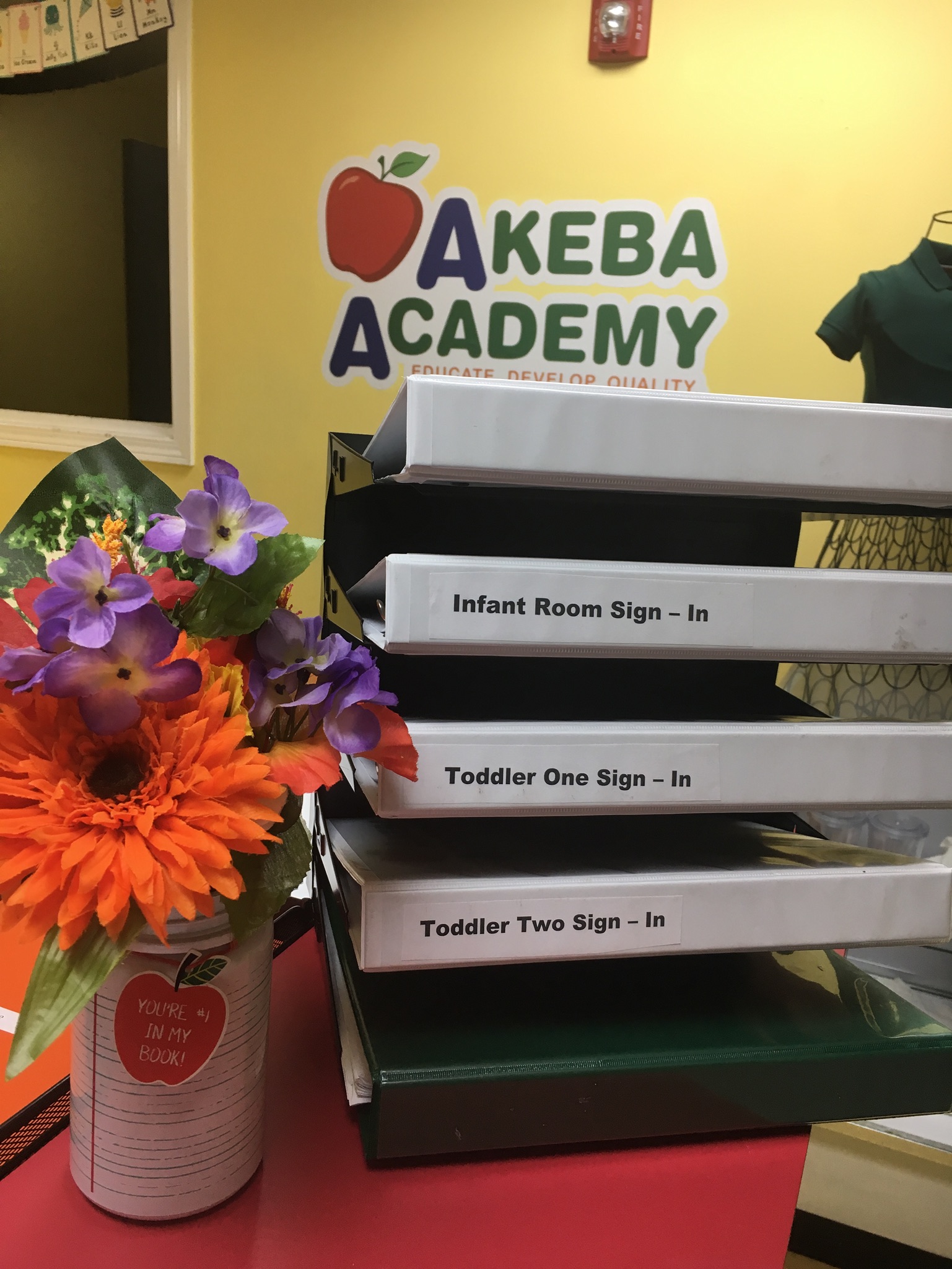
Are you a childcare business owner and you’re looking for a better way to complete your sign-in and out processes to manage parents and children as they come in by making sure that they’re added to your attendance roster automatically?
If so, I want you to pay attention because today’s Jumpstart Booster blog is going to help you to accomplish that.
When I began to create my sign-in and sign-out sheets, I think I started out like several of you. I started out by hand-entering the names onto a spreadsheet, where I was typing in the child’s first name and last name, or last name and first name, then I was printing out the sheet each week which was causing more work for my front desk personnel. Sounds familiar?
You may be doing the two-step process of placing the sign-in and sign-out sheets on a clipboard, and the sign-in and sign-out sheets are utilized on the clipboard for the parents to sign-in and sign-out.
If so, I want to show you an easier way to have your sign-in and out sheets organized and done more effectively.
If you are not using a software system, then I can understand why you’re using the manual system. If you’re utilizing a software system and you still need for parents to sign-in and sign-out, then I would suggest that you contact your software developer and find out if they have reports that you can generate, which includes the actual sign-in and sign-out sheet for each week with dual signatures. When you request a sign-in and sign-out sheet for each week, every student that you have entered into that system that is currently enrolled and has been placed in this classroom, which then can be auto-generated and populated on the sign-in and sign-out sheet.

The purpose of this process is to ensure that your office manager or your directors are entering in the students that are actually in the classroom, and that are actually enrolled and assigned into a classroom in your software system. When you run these types of reports, it will alleviate so many human errors or omitting names that should be on the list. When you run that system, those same names should then appear on your monthly attendance record. When those names appear on your monthly attendance records, it’s easy for you to confirm that every student that signed in are the students that are being accounted for in the classroom that they are in based on age group or based on the classrooms that you assign.
To solve the organizational piece of it, here’s what I recommend.
I recommend that every classroom has a binder assigned to their classroom in order for parents to pull that binder and sign in and go. What that means is you’re getting rid of the clipboards, which helps you prevent the loss of paperwork because everything will be three-hole punched inside of that binder and it’s based on age. What we do in my organization is we print out these sheets – one for Monday, Tuesday, Wednesday, Thursday and Friday, so each day has a sign-in and sign-out sheet – and they have dual signatures for parents to sign them in, sign them out, and if they were to go to a doctor’s appointment, they’ll be able to sign them in on the same day if they return them back to the center based on our program policy.

When you begin to handle your sign-in and sign-out sheets like this, it will empower you to keep your sheets more manageable because now you have a working binder that has your system. At the end of the week, you have your office or director take those sign-in and sign-out sheets out, print new ones, put them in, verify that the signatures are all in there, verify that the teachers have done their part of the monthly attendance, and then turn them into what we call your storage binder. Your storage binder will be the same color as your sign-in and sign-out binders, and this storage binder will now hold your sign-in and sign-out sheets. In the event of an audit, it will hold those sign-in and sign-out sheets for that year, based on the month and on the classroom.
Utilizing A Program Management System
This is the easiest way to take your sign-in and sign-out systems to the next level by utilizing a program management system to help you do that. We have volunteered with a program called Classroom Panda, and if you’re interested in running your childcare business, utilizing a system that provides all of the details that I just explained to you, then give my office a call, speak with Coach K, and he will lead you on how to implement and get this program into your system. You can give Coach K a call in our corporate office today at 1-912-222-1313.
If you’ve enjoyed today’s training, be sure to let me know and give me your feedback.

