Create Your Manuals For Beginners And Not For You
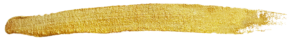

How do you know if your Systems of Operational Procedures Manual will benefit others as much as it benefits you? Are you perfectly clear that when someone else reads your information that they are able to utilize the information and execute your strategy? Are you sure the systems you have written are clear to where anyone who doesn’t have the experience, knowledge, or understanding of your key details can go right into your business and execute it if they’ve read it, saw it, and understood it?
The Good Vs. The Bad
Let’s look at a few good examples of standard operational procedure manual techniques and a few bad ones. A smooth operating childcare business is a sign of a prepared and polished professional organization. It is also a sign of the individual and their level of professionalism. It shows that they have their best interests for their staff and for their company at heart. A solid task management procedure and binder are essential to operating any childcare business with order, organization, and systems.
Over time, I’ve had the pleasure of learning through my own mistakes and experiences how to create SOPs so that they can be read and executed right away. I want to walk you through some of the things that I’ve learned when it comes to subject headers for your procedures.

Here are a few bad ones:
- Copier
- Archiving
- Reports
Whenever you see an SOP with such simple headers without literally explaining what the header is about, it lets you know that there are errors when it comes to creating your SOPs. Your SOP is intended for you to get specific about what the user is looking for. Words like mail or reports can mean too many things.
Here’s an example of good ones:
- How to Process Outgoing Mail
- Using and Fixing the Copier
- Archiving Documents on the Network
- Taking Meeting Notes
- Step by Step to Prepare the End of Quarter Reports
It’s headers such as these that are good enough for anyone who can read to understand exactly what they are about to get into when they begin to read your SOPs.

Here’s another one:
- Put all marketing files in the F drive. When they’re done, the folder is there called Price Grid. There’s a subfolder for every year and type. First, make sure to name it after whatever the project is.
That’s a poor description. Honestly, when you read it, you had no clue what I was talking about. Let’s try it again but in a good, written process description.
To archive completed files:
Step One: Give each name a signifying name on which project they belong to.
Step Two: Move the file to F drive, Marketing/Price Grid.
Step Three: Within this archive, select the proper project year.
Step Four: Choose one of the three subfolders describing the project’s current status: new, old, or ongoing.
Move sequentially through your process, and when describing each step, always use bullet points and subdivisions to stack them. It’s easier to see the logic this way, and easier to remember.

Tips For Writing Your SOP
As you can see, going step by step and including bullet points is the easiest way to create well-written headers or process descriptions so that anyone, besides yourself, can read your document and information to move forward into execution. Use bold or italic type for emphasis and highlights for more important parts of your processes. It separates, divides, and is quicker for the eyes to land on exactly what they’re looking for.
Get everyone on the same page with a clear, well-written SOP. Learn how to do this the simple way with my all-new JumpStart Academy eight-week program. It will definitely show you how to develop an effective, administrative procedure manual. Register now by clicking here.

