Registration Packet Systems
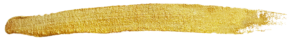
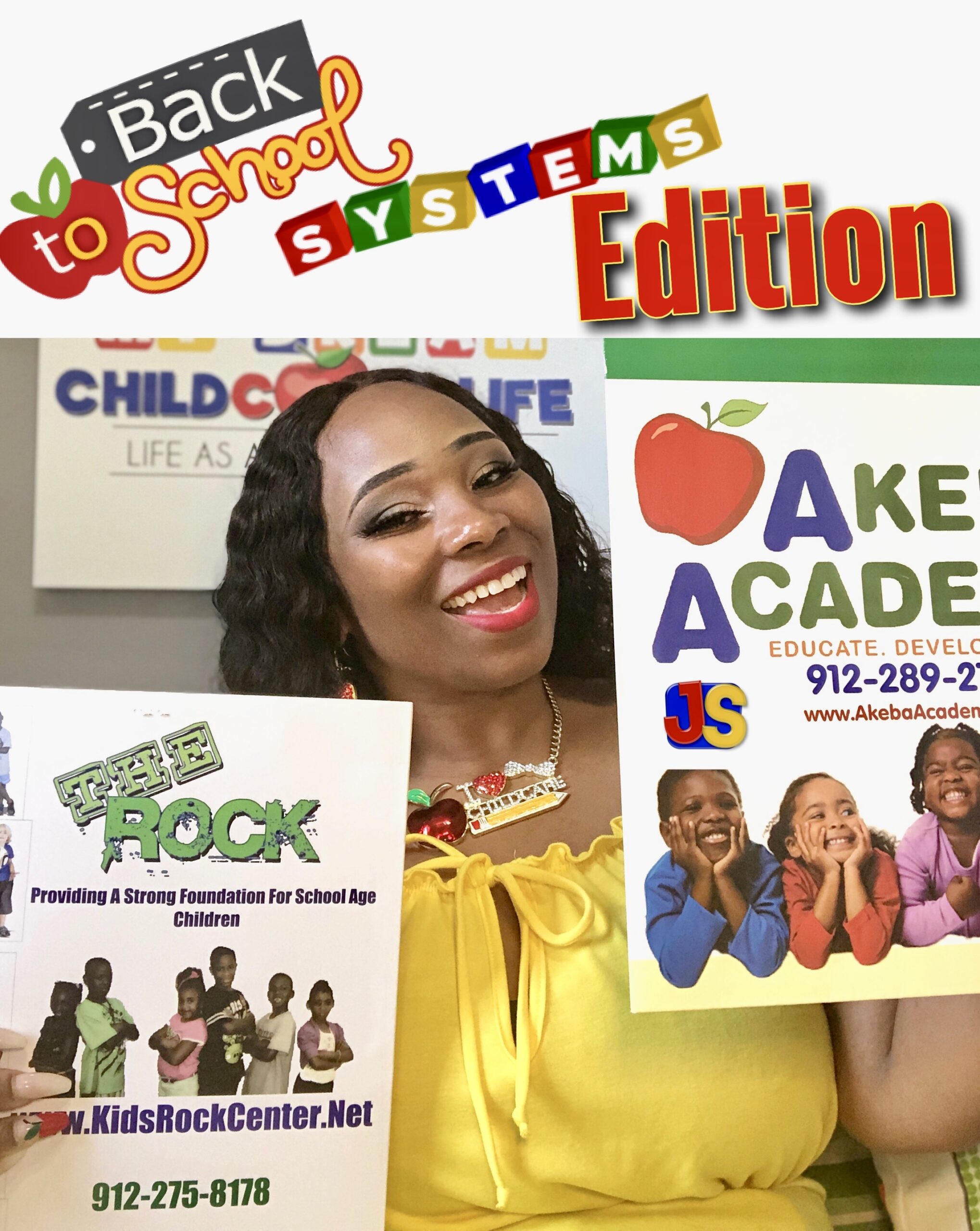
Hey there, childcare boss. This is your coach, Andrea, and I’ve got a question for you Are you ready to put your back-to-school systems in place so that your team and yourself will be properly prepared to enroll new children into your childcare program, work with your staff in the more efficient way, and be organized with your paperwork? If so, in today’s blog post, you are going to discover my coveted back-to-school systems that I encourage all childcare business owners to have in place to receive the harvest of children that will attend your childcare program.
In my experience of owning and operating a childcare business, systems are important, and they are key to your childcare success. It doesn’t matter how long you’ve been in business or what you know about childcare Without the proper systems in place, it dilutes your impact and it dilutes your probabilities of increasing your wealth because wealth is built off of systems.
Let me explain to you a little bit more about what I mean. During this month, I want to talk to childcare business owners about back-to-school systems. Having the right systems in place will require a different mindset in order for you to set them up and oversee them in your childcare business Right in this blog post, our training is going to be about a few of my introductory back-to-school systems. That’s right, introductory. There are several levels to creating systems in childcare businesses, but the system you and I will go over in today’s blog will be about our introductory back-to-school systems.
Let me be sure that you have a few of these systems in place.

The first four systems that we will discuss in today’s blog post are registration packets, children files, immunizations, and enrollment. During this time of the year for back-to-school, these four particular systems will improve your waiting list process, your knowledge of the number of children your program will have enrolled at the time of registration, and it will also improve your knowledge of the number of staff numbers that you will need onsite.
Let’s go into system number one, registration packets.
One of the most daunting tasks that I had to overcome in my business because I knew it wasn’t business – I knew it was absolutely wrong, and that task was preparing my registration packets while parents are waiting. I detest that lack of proper preparation. It was one of my pet peeves that got next to me and under my skin until I created a system to ensure that my program maintained no less than 25 registration packets prepped and ready for success. To ensure that your registration packets are prepped and ready for success.
There are a few basic guidelines that you would set in your organization. The first guideline would be to ensure that your administration has a day of the week to create registration packets, that your administrator knows the number of registration packets to have completed and ready, and that your administrator knows what goes into your registration packet and in which order. When I began to think like that in my childcare business, it prepared me to have what parents needed readily available to enroll with me.
Several of you childcare business owners are withholding registration packets until parents actually register. Well, if that’s the case, you definitely want to have something to put in the hands of parents upon inquiry, whether they choose to enroll or not. Something needs to walk out the door in your parents’ hands. I would suggest creating a welcome packet kit that has basic information about your childcare program that will educate the parent on how to choose to do business with you right away.
The second system is children files. Children files,.
Children Files are crucial because they can possibly have missing items due to the influx of enrollment and inquiries. With so many things that you’re juggling at one particular time, without having the right system for children files, it’s possible that your business could overlook important documents. I know from experience that this is something that has happened to me. To ensure that my program receives the proper documentation and that the content is input into my children files, you have to create a system. To create your children files system, the first step is to create a children file checklist. After you create your children file checklist, there must be a day of the week where your children files are checked and reviewed to confirm that all items have been inputted into your system.
The next strategy for children files is to be sure that before a student file goes into your cabinet that they are approved from a particular holding place. Once you go through the process of putting the child file in a holding place that requires review and confirmation, it ensures that before file are entered into the drawer where they could be required of you from your state records, it’s important to have those things completed and checked before put into that particular drawer.
The next system is having a system for your health and wellness immunization records.
During that time of the year of back-to-school, so many children are rotating centers, transitioning in age, and some require to have immunization records. With that being said, the number one strategy to improve your immunization record is to have a system of expiration. Your system of expiration could be electronic, or it can be based on a binder system. You put each immunization record into the track, whether it’s in your binder or online in an electronic system. You put each immunization in the track of the month of expiration. To ensure that your immunization records are monitored, you include a day of the week during your task list for your administrator or for your administrator team to check immunization records to ensure that they are compliant. Secondly, during the back-to-school year of enrolling new children, immunization records will be required to start your organization to ensure that those systems and that documentation is in place and ready.
Then the fourth system that I am admonish all childcare business owners to prepare themselves for is for the enrollment process.
During this time of the year, it’s so important that you equip your staff to help during the tour process. Go back through your phone scripts. Become aware of what age group you are allowing to enroll in your program. Create your waiting list, and to ensure that all paperwork is turned in at a particular date.
When you begin to use systems like this in your childcare business, it will definitely ensure that you’re ready for your back-to-school enrollment. There are several other systems that come along with back-to-school and in our Jumpstart Blueprint course, you’ll learn more about them. To get more about our program, log onto www.jumpstartblueprint.com.


