The Power Of Having Teacher’s Folder
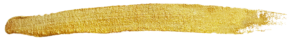

Hey guys!
I’m back again with behind-the-scenes training for your Jumpstart School of Systems.
Today, I want to reinforce the idea that we’ve been discussing about creating your foundational systems to help your childcare business operate successfully especially when it comes to accountability. Many of you have the same challenge of keeping your classrooms productive and keeping your teachers productive and running the classrooms consistently the same way throughout your program.
So today, I’m going to give you one of my foundational systems that I learned the hard way took a while to get it but once I did begin to operate in this manner, it began to allow my classrooms to be on one accord and operating unity.
If you have not booked your virtual or your physical opportunity to come to the School of Systems, you are missing out a lot and in order for you to really comprehend how these systems should look and perform within your school of systems it will greatly benefit you. If you were to go ahead and become a part of the physical site by purchasing your ticket whether it’s virtual or setting up a training day with me online so right here in the School of Systems, we have our communication dashboard (a.k.a. command center) for our director’s office. So with this communication dashboard, it’s where everything the director will use to manage the operations of the program is located from the calendar to the teacher boards and then our communication hubs, this is what she walks around with when she takes her tour of the site and does her numbers and this is when she has something to give the owner of the facility that she’s communicating and writing with.
Of course things can be done through technology but this is our way of putting accountability measurements in place.
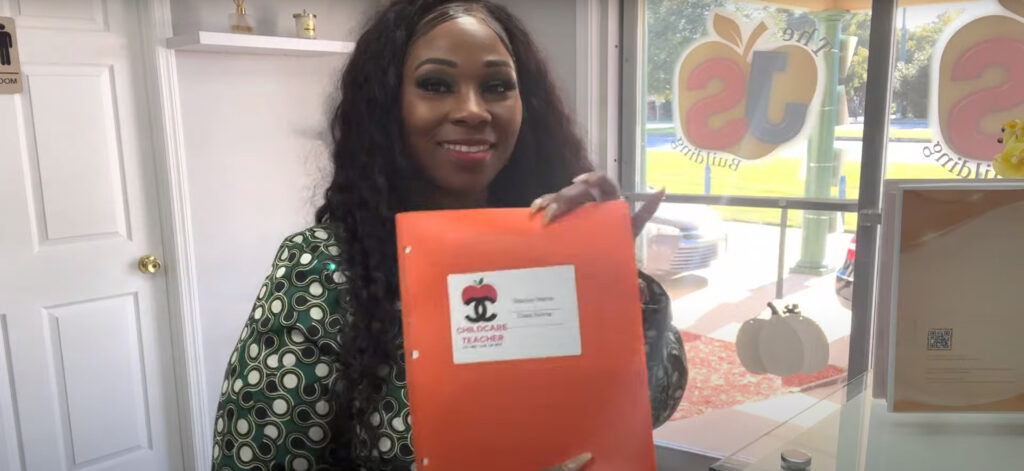
Moving forward, I want to discuss the power of having your teacher folders. So get started, let me explain to you about what they are for. So teacher folders are the point of accountability for your teachers. When they arrived within the facility, the first thing that they do is to clock in and grab their folders when they grab their folders, it would have their name listed on it and they take this folder into their classroom. Now what I love about these type of folders is that they are reusable and pretty much kind of indestructible. They can get wet, and cannot be easily damaged. The only thing that will possibly damage it is fire. So I use this type of folder because of its durability and they are easy to clean. I also like that I can add stickies so I could put on the logo, classroom information and it’s easy to remove and put on another one when it’s time to peel off.
So once they clock in, they grab the folder and what’s inside is the weekly accountability along with the teacher classroom accountability for daily and weekly inspections in a closeout form so this is all in one. This is the only system that you will need to help you do everything now when you go into your school of systems. I’ll provide a complete section for you so you can just download it.
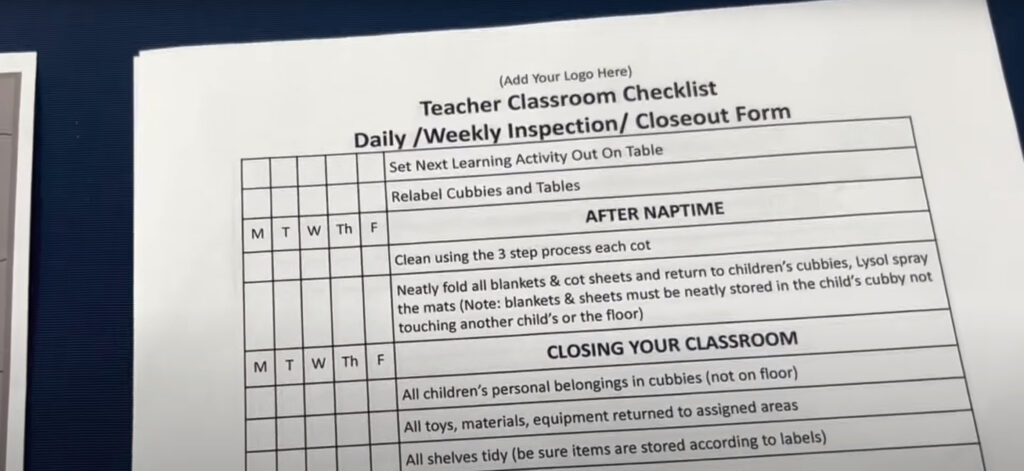
Now when you edit it, it should say what you want to be done upon arrival, after breakfast, and before circle time so you will put that there then the next section is the morning administrative work, the after work center time before outside. Now we have our checklist divided in these different categories is because this goes along with your daily schedule so what I mean here is if your schedule says that morning arrival is from 6:30AM until 8:00AM. Then breakfast from 8:00AM till 9:00AM. So this is just an example.
Then everything that’s in this section before breakfast is done and then what’s in this section after breakfast is also found in the same section so that their duties that they’re checking off just naturally flows with your schedule so now you don’t have a person going down the line and checking it from time to time of the things that are done.
It can literally just follow the checklist according to the schedule that’s on the wall that will help them know what to do at a certain time. So make sure to edit this according to your schedule and it’s important that the systems that are listed are attended to.
You want to make sure that baby bags are checked, sippy cups are labeled, materials are where they are supposed to be; The children items neatly in the cubbies and not on the floor; The floor is free of paper; Everything from breakfast has been clean using the three-step process and trash has been pulled taken out. Because after that your morning day begins where you do your attendance, lesson plan have been reviewed and you make sure that all of your electronic forms for communication or your diaper changing sheets if you’re still doing the physical process is done.
So you see how this should flow and how it could help your teachers stay in rhythm with what has to be done. Now this the reason why we call this a weekly inspection form is because your closing person will then take this form before the team member leaves for the day. Now, the closing person will now check your classrooms before closeout to make sure that all these things are done according to your standard. And they will do the same process for the rest of the week.
Once they have done this, your admin assistant will refill the folders by Monday to cover for that week and the following weeks.
Now what I love about this, you get to check to make sure everything gets done. So that in the morning when your openers comes in to your center, all they have to do is to follow your morning opening procedures just to ensure that all classrooms meet the company’s standard, and that they’re safe and ready for the day.
Now I don’t do a full-blown checklist like this for my morning openers. I just want for them to make sure that nothing went on overnight that could cause our program to receive a mark from the state by finding some type of plug that’s uncovered or wires that are exposed. I just want them to make sure that these type of things that could get us written up for are out of the way.
The next document that’s in your teacher folder is optional. But this is the best way that we used to communicate because I ran multiple locations and I didn’t want to go by hearsay so I would have my team members to fill out this form and of course you can do this online now. You can actually utilize this through using Google Docs, and something that they can fill out before they are on their way out of the door. This form also lets you know when there is a child that has been added or withdrawn, if there’s any items needed in the classroom, any behavioral concerns, or absent students.
Now the reason why I asked about this is because there’s a system behind this so when we have children that has been added or withdrawn, that let’s me know that they are aware that there are new students in their classroom so when we walk through the check to make sure portfolios are done, cubby list is done, and they are aware that these are the steps that they should take. This form also allows them to communicate with you with their current needs on their classroom especially when it comes to behavioral concerns because some teachers aren’t sure on how to deal with it.
As for absent students, we have follow-up systems that we use within the Jumpstart School of Systems. Once the student has been absent for two days, we go through the process of calling their parents to ensure that their child is still enrolled in our program. And if the parents did not communicate with us during those days, they are still built for that day and it still applies to their two-week notice. And that’s how we’re able to keep our two-weeks notice policy and keep our absence policy.
So when the teachers write that in, our own directors will come in to review these documents and place in any concerns that all senate personnel should know in our front-desk communication binder if there were any parent concerns.
Because sometimes parents will complain to your teachers before they say anything to you so everything is included there as well as any incidents that occurred, any curriculum that was accomplished inside the classroom so that the teachers are aware of what their students are doing and any comments they want for the director to know.
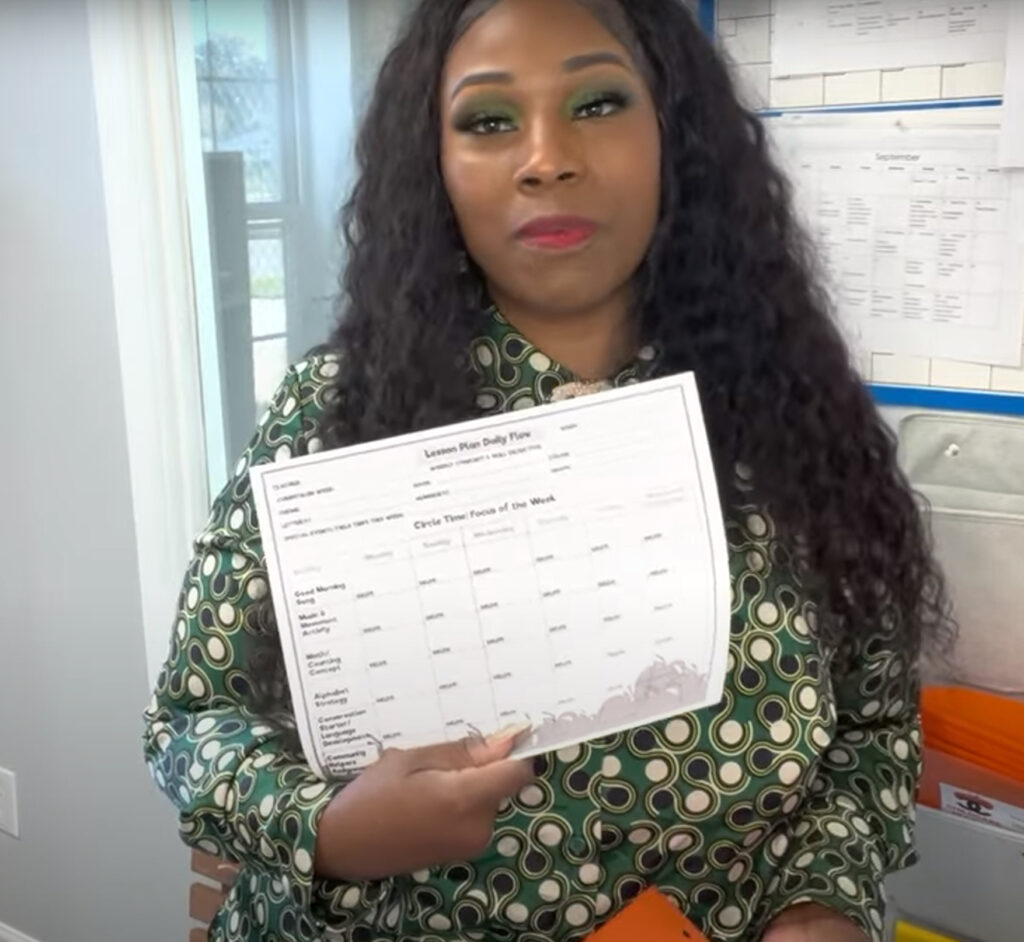
Sometimes you’re on the go but this communication form will help you communicate with your team. And of course, we just like to give out additional forms. So here is a lesson plan that we have in here so that they can have what they need in the classroom and the only reason why we did this because we just wanted to show you that there’s a variety of documents that you can use in your program so that if there’s some form or anything that they need in their teacher folder that is not a part of this system, it could easily be added.
I know some of you is not a fan of papers, but this thing could lasts you a full week. And this will help you improved the way your program is organized and it will help you improve the way that your team communicate with you and the way that your team follow through with your systems that you have in place.
Alright, thanks for reading this blog!

